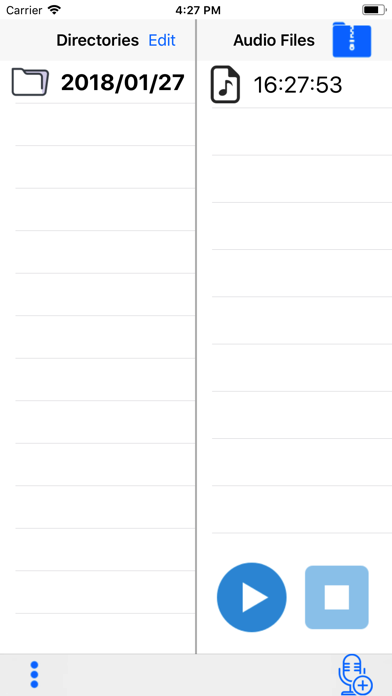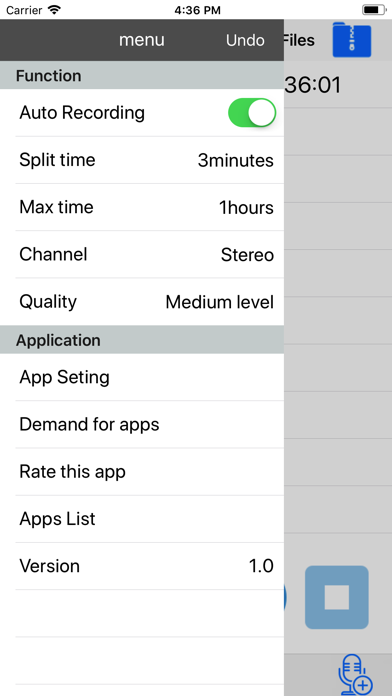[Introduction]
Have you ever thought that "I want to record a conversation right away" in the business and usual life places.
This application is perfect for such use.
-----------------------------
[Overview]
This application has 4 features
· The 1st thing is to start recording immediately when the application starts up.
· The 2nd thing is to continue recording even in the background. Recording will continue even if you press the Home button or Power button.
· The 3rd is to save the recording contents as a file every few minutes.
· The 4th is that there is a function to output the recorded data to other applications.
※ This application does not correspond to the recording of the call
-----------------------------
[Details]
"The first thing is to start recording immediately when the application starts up."
... The recording start button of this application is the icon of this application on the home screen. Recording begins as soon as you start the application, so please do not be surprised.
"The 2nd thing is to keep recording even in the background."
... Once you start recording, even if you switch the screen to another application etc., this application will continue recording in the background. If a red bar is displayed at the top of the screen, it indicates that recording is in progress. When you tap the red bar, the screen of this application will be displayed.
Please note that this application has a function to automatically stop recording, so we can take measures against forgetting to stop.
"The 3rd is to save the recorded content as a file in a certain time."
... This is the feature of this application and it is the basis.
If there is only one process of saving as a file or uploading process once, there is a risk that you can not leave any recorded contents if that process fails. Especially serious in recording for a long time.
So in this application I try to save it as a file every three minutes. By doing this, recording contents of at least a few minutes ago can be secured.
"The 4th is that there is a function to output the recorded data to other applications."
... To output the recorded data to other applications, please tap the zip icon in the upper right of the details screen.